Samba(SMB) Setup
Setting up SMB Server on Linux
Install the samba tool on Linux.
sudo apt update
sudo apt install samba -yEdit the /etc/samba/smb.conf
[nvme_share]
comment = NVMe Share
path = /mnt/nvme/share
browseable = yes
read only = nopath is the location where the files are stored
browseable and read only are flags that are needed to make sure read/write access on the SMB share
Lastly, add the user and password for the SMB share
sudo smbpasswd -a $USER # enter the password twice
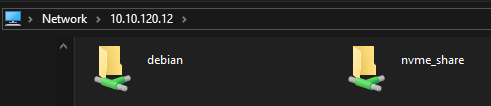
No Comments