Minecraft Prep and Install
Client Setup (Java + Online)
- Download Java
- Download OptiFine the latest version.
- On the official Minecraft client, go add a new installation and match the version with OptiFine.
- Download and try the official version, then install OptiFine with Java.
- Under Settings -> Keep the Launcher open while games are running
Client Setup (Java + Offline)
- Use the client PolyMC to enable offline play.
- Go to the right corner, manage accounts and create an offline account.
- Click on add an instance and follow the guide.
- To install OptiFine, need the official launcher first, then download OptiFine
- Extract OptiFine, the extracted file should be ending in _MOD.jar
- Open the jar file in WinRAR, then move the files from notch folder into the base folder. Save the jar archive.
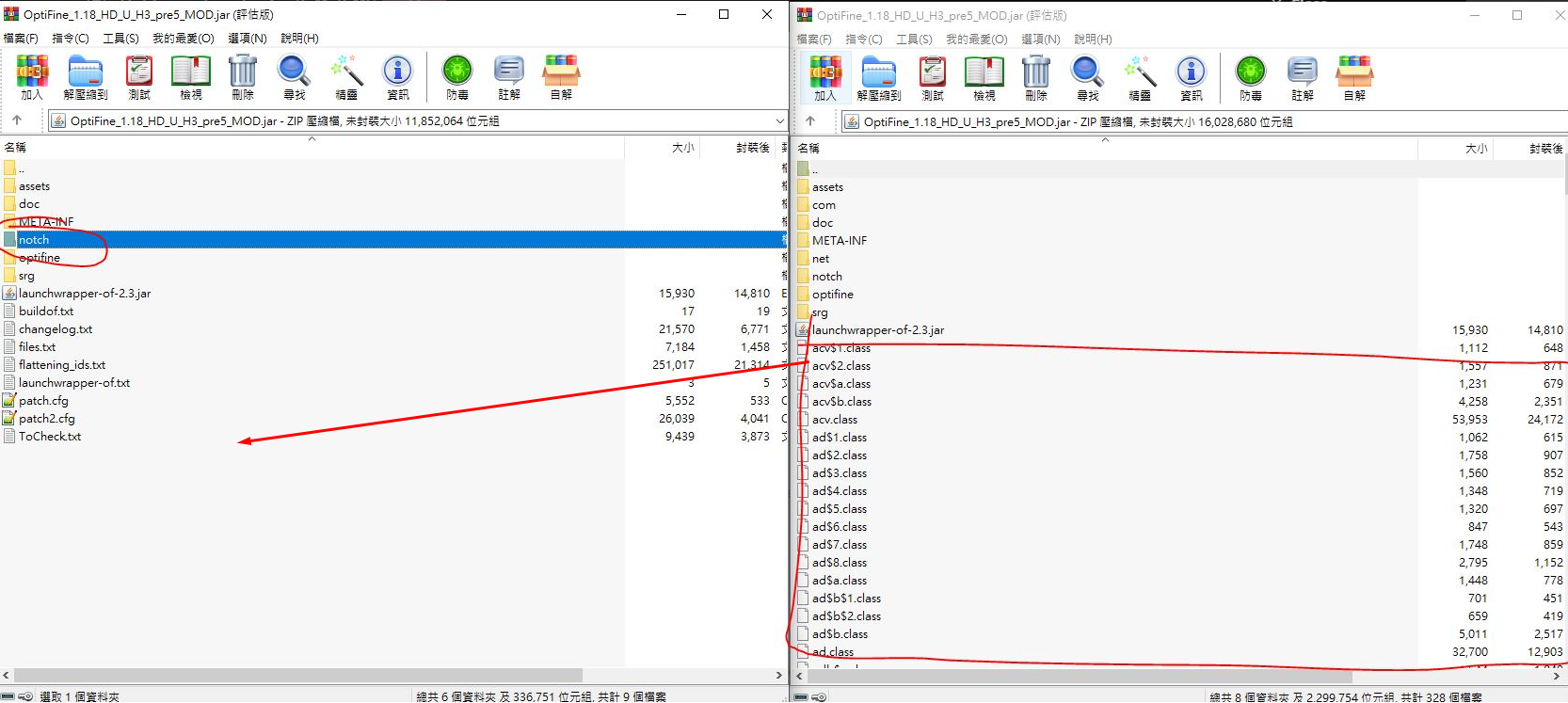
- Go to PolyMC, right click on the instance, click Edit -> Versions -> Add to minecraft.jar and select the modified OptiFine.
Docker Server Setup
Docker-compose for minecraft server
version: "3.9"
services:
minecraft:
image: marctv/minecraft-papermc-server:latest
restart: unless-stopped
container_name: mcserver
environment:
- MEMORYSIZE=4G
- PAPERMC_FLAGS=""
- PUID=1000
- PGID=1000
volumes:
- ~/docker/minecraft:/data:rw
ports:
- 25565:25565
- 19132:19132
stdin_open: true
tty: trueThis downloads the latest version of Minecraft, to use another PaperMC version, need to build the image from scratch.
Warning: PaperMC cannot be downgraded, only newerversion of PaperMC can be installed after first run.
git clone https://github.com/mtoensing/Docker-Minecraft-PaperMC-Server
# go edit the "ARG version=1.xx.x" to the correct version
docker build -t marctv/mcserver:1.xx.xFolders and Plugins
Plugins are located in folder ./plugins some plugins have .yml files. To update or download plugins, use scp, wget on the server or VSCode.
The world folder consists of the save data. It is separated into world, nether, the_end.
Before starting the server, the eula.txt must have eula=true.
bukkit and spigot.yml in the root folder are configuration files for PaperMC.
Rcon Commands
To access the rcon-cli, use docker attach mcserver, to exit, use Ctrl-P and Q, if using VSCode may need to edit keyboard shortcut.
Editing VSCode Shortcut
Press Ctrl-Shift-P and search for keyboard shortcut json.
[
{
"key": "ctrl+p",
"command": "ctrl+p",
"when": "terminalFocus"
},
{
"key": "ctrl+q",
"command": "ctrl+q",
"when": "terminalFocus"
},
{
"key": "ctrl+e",
"command": "ctrl+e",
"when": "terminalFocus"
}
]
No Comments