Demucs Nvidia
Demucs is an music separation tool that has potential for a karaoke setup.
https://github.com/facebookresearch/demucs
https://www.youtube.com/watch?v=9QnFMKWEFcI&t=585s
https://docs.google.com/document/d/1XMmLrz-Tct1Hdb_PatcwEeBrV9Wrt15wHB1xhkB2oiY/edit
Installation on PC with Nvidia
- Firstly install Anaconda. Download Anaconda for Windows https://www.anaconda.com/products/distribution
- Install PyTorch. https://pytorch.org/get-started/locally/. Select the correct version of pytorch.
- Install ffmpeg. https://www.gyan.dev/ffmpeg/builds/ choose Full, and extract the ffmpeg files then add it to path.
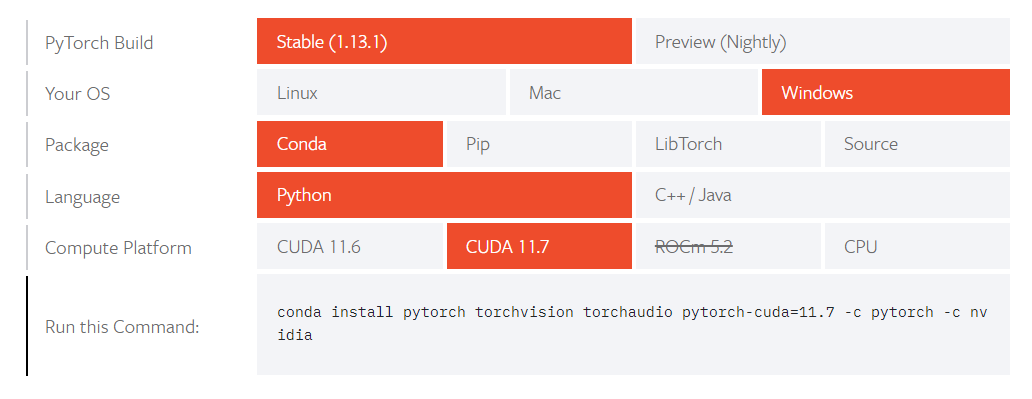
Demucs
After installing the prerequesties.
Open "Anaconda terminal" and type
python.exe -m pip install -U demucspip install PySoundFile Running Demucs
demucs "C:\path\to\music\file.mp3"This will run demucs with CUDA GPU acceleration, make sure to put the path in double quote. The extracted file will be found in the directory where you run the command eg. the default Anaconda prompt starts in ~/separated

No Comments