Tunneling Basic Services (Jellyfin, Web) with Caddy and Tailscale
This procedure is not reproducible yet. Rigorous testing is still required before being documented. Here are the known procedures.
The purpose is to tunnel normal web or network intensive traffic such as Jellyfin when faced with CG-NAT or similar situations (in this case locked down dorm internet), also configure hardware transcoding (in this case NVENC, but Intel QSV for future) to mitigate limitations with Canadian ISP(s).
Jellyfin Install
https://jellyfin.org/downloads/server
Download and run the server installer.
Jellyfin Server Configuration
Tailscale (Windows Client)
https://tailscale.com/download/windows
Download, install and login.
Tailscale (Linux Server)
curl -fsSL https://tailscale.com/install.sh | shsudo tailscale upAll the tailscale management is done in the WebUI.
The Windows client is given a tailscale network IP address in 100 range. Check if Windows client is pingable on server.
ping 100.x.y.zCheck if Jellyfin is running and tunneled properly on Oracle cloud. It should get a webpage html rather than unable to resolve host etc.
curl http://100.x.y.z:8096Reverse Proxy
https://wiki.calgaryab.duckdns.org/books/cloud-vps/page/basic-server-setup-caddy-docker-jdownloader
Caddy installation and syntax is can be found on this page. Replace 127.0.0.1 with the tailscale IP address.
{
email weebly2x10@gmail.com
}
movies.yoursubdomain.duckdns.org {
reverse_proxy http://100.x.y.z
}It is possible to set use the root domain (yoursub.duckdns.org) or a subfolder domain (movies.yousub.duckdns.org) for Jellyfin. After configuring the Caddyfile.
sudo systemctl reload caddyUse netstat to check port 80, 443 is being listened. Make sure to port forward Oracle VPS.
Other Services
Follow the same syntax as the caddy file provided, if the root domain is used, then a subdomain must be used for other services.
Results
Inconclusive yet, more testing required.

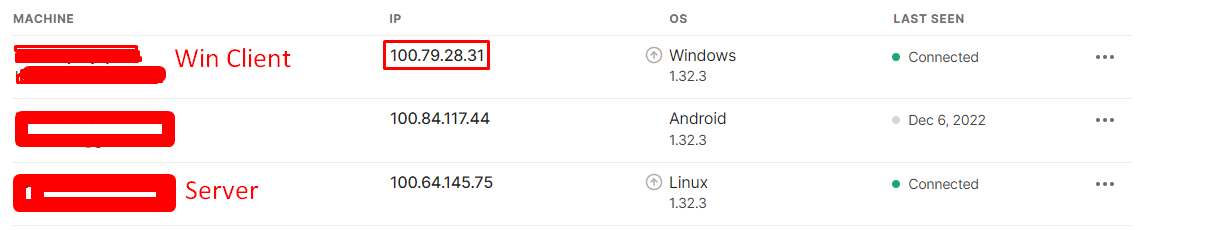
No Comments